I recently moved to a house that has a 10-year-old wired alarm. You can look it up, the model is IDS805. I like wired alarms because they are stable, trustworthy, have a battery for redundancy and they cannot easily be tampered without creating some noise. The problem is though that they age fast. Alarms from 10 years ago feel “old tech” in our modern, connected world. When the alarm is triggered, the siren is activated and I am not at home, I don’t get notified. Granted, you can rely on your neighbors if you have any but being notified the second something is wrong is crucial for me.
If you have such an old alarm, you have a few ways to make the alarm “smarter”.
— You can replace the alarm itself with something like this. Your alarm is now connected to the internet, and you get to keep all the wiring and current sensors.
— If you have Honeywell or DSC alarms, you can add an Envisalink board for internet connection and notifications
— If your alarm has programmable outputs, you can add a module that takes as input the signal from those outputs
I went for the 3rd and cheapest option. Replacing a board involves quite some effort that I did not want to put. You get to keep your alarm panel, keypad, sensors and simply add more functionality.
When I look at my alarm’s manual, I see it provides 5 programmable outputs. By default, output 2 produces a 12V pulse that lasts for 3 seconds every time the alarm is triggered and output 3 generates a latch of 12V when it is armed and 0V when it is not armed. I also see that there are connections to provide 12VDC power to additional devices.
Perfect! That pretty much tells me that I need to find a module that has at least two inputs that can pick up the 12V signals, can be powered by 12VDC and can talk to my home automation system (openHAB) through preferably Zigbee or Zwave.
Meet Shelly UNI
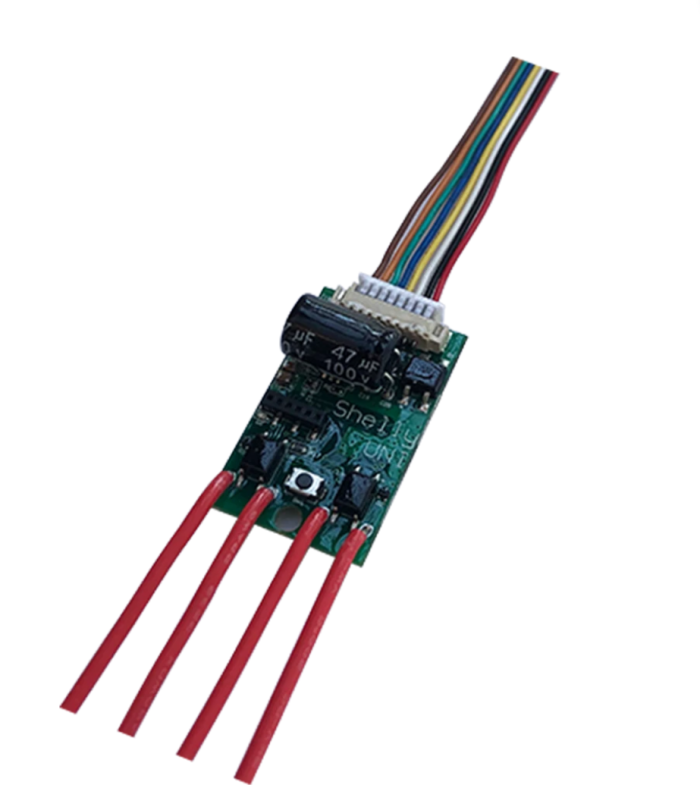
While searching I came up with the following options
— Shelly 1 (phased out)
— AliExpress cheap ZigBee module (Tuya) that ships with 1-2 months delays and the shipping cost is the same as its price
— Shelly UNI
Based on the above I went for Shelly UNI. It is Wi-Fi, but for the lack of a better alternative it should do.
It can be powered by either 12-36DC or 12-24AC, it has two inputs, two outputs and ADC input. According to the specs you can connect up to 3 DS18B20 sensors or up to 1 DHT sensor (both for temperature readings). Another advantage is that you don’t need to use any cloud service or any proprietary app to make this work.
Connecting to alarm
Here is the wiring to the alarm panel with the colors to represent the actual color of the cables.
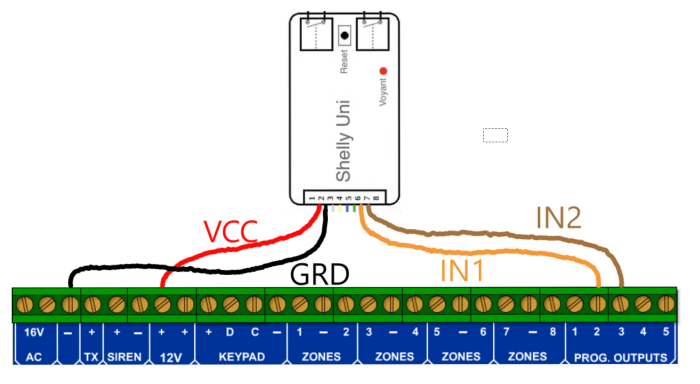
You could add Shelly UNI to your Wi-Fi using the Shelly app, but I really appreciate the fact that you don’t need to use the app. Simply connect to the access point created by the device during the first boot up and configure the device through its web interface. I like the cloud, but I also like the option to keep things locally when I can. Once the device is in your Wi-Fi network you are set! You can use the Shelly app for automations (limited in the free plan), or you can include it in your home automation software.
Connection to openHAB
You need to install the Shelly binding and then configure the Shelly UNI as a thing. The only thing needed is the IP address of the device.

You configure the channels you require, in this case IN1 and IN2

et voila! Every time you arm your alarm you get the Alarm_Armed switch to ON and when the alarm is triggered the Alarm_Triggered switch is set to ON for 3 seconds.
If you, like me, use the Telegram binding, you get notified immediately on your smartphone via telegram!
When I arm the alarm, I also activate through openHAB my cameras and motion sensors to register and take pictures every time there is movement detected. When I disarm the cameras and the sensors are deactivated.
Mission accomplished!
Note: I really want to have some kind of siren application on my mobile phone so that when the alarm is triggered, I get a loud notification akin to a real siren, but I could not find anything similar. If you have any ideas on how to do it let me know!